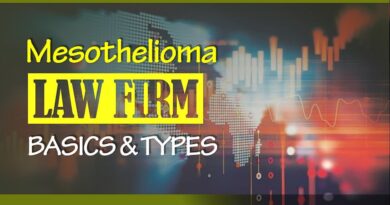How To Set Up And Online Course Platform
A decade ago, the thought of availing of Online Course Platform through the Internet might have been improbable, if not impossible. But today, especially after the pandemic and digital awakening, educators sell courses online and even dream of professionally having a career.
Online learning has become a part of our lives, and eLearning systems are accelerating educational processes, benefiting students and other parts of society by generating knowledge and employment simultaneously. How prepared are you to set up a course and sell online courses through a platform?
Here, we have three simple steps to help you successfully build an online course platform.
Step 1: Pick a foundation for Online Course Platform
Any online platform needs a strong foundation to stand on and remain applicable. By skimming through top foundation strategies on the Internet you might find multiple e-learning websites providing platform options.
Picking the most popular CMS platforms might be an instinct, but your task is to ensure the interface is user-friendly.
An open-source platform is the best option because;
It has community support
Open source platforms are the most desired in the education and learning community. Hence it would be easy to find influencers, developers, bloggers, and education enthusiasts. These experts would be more than glad to hold online free webinars pensions and sessions that can help newcomers as they establish themselves in the industry.
User friendly
An open source CMMS is easy to use with straightforward features. You don’t have to navigate through complicated systems when your website is backed by features you can access and edit yourself.
Besides being user-friendly for you, students and parents who access your website would also manage easily given that you create necessary and uncomplicated features.
Add-ons and plugins for Online Course Platform
Both of these are important to building and supporting an online learning platform. most open source CMS has thousands of plugins ranging from blogging, e-commerce, and e-learning to many website security features. All these tools align with an eLearning website requirement.
Easy management and customization
After the setting up procedure is complete, you have to test and customize all its features to get the desired result. We recommend setting up the primary website and later sourcing a professional to review and maintain it on your behalf. The best part is you can do it yourself given the time and interest!
Step 2: Pick a feature-rich ERP & LMS for Online Course Platform
The enterprise resource planning and learning management system, ERP, and LMS are your strongest ally to sell online courses. Students look it up when they first access your website. Make their task easier and include it on the top page.
However, to generate sales and benefit everyone using the platform, both of these should be feature-rich in the following way;
- It has gamification support to make learning and lessons easy, practical and engaging. A fun way of learning allows students to absorb information and maintain their retention capacity through the session.
- Quizzing modules, offline lessons, syllabus, learning resources, and every other course feature that manage a course and entices self-learning is a compulsory addition.
- Include advanced student communication options to give them the traditional classroom experience while having flexible classroom hours as is expected of an online platform. They must have the opportunity to reach out to you or any other student 24/7.
- Provide customer support through a separate portal for students and parents to clear doubts about admission, inform about absence from classes, or inquire about doubts. Appoint IT support for all students if and when the website glitches.
- Support course monetization features through subscriptions, newsletters, memberships, or one-time payments for any course. These are eCommerce plugins.
- A separate premium membership support for enrolled students.
- Extended student support and social integration. Allow students to share their course achievements, reviews, and few learning materials, if not all, to other social platforms. It generates traffic to your website.
Step 3: Set up a website, Payment Gateway
The online course is nothing but digital products students can purchase. Every course is packed with features, community support, navigable features, and much more. Hence, without a proper setup, organizing, and formatting the website is incomplete.
Read more in MBC222.
How would a student use the features if they are unaware? Add an introduction to your profile and link or list every feature available, including the payment gateway that supports domestic and international payments safely.
Conclusion
Wrapping up all the preliminaries on setting up an online course, setting up a website can be compromised in three steps but is extended beyond a setup. Never deterred from asking for professional help when things get too overwhelming. After all, you are an educator, and your specialization lies in the field!