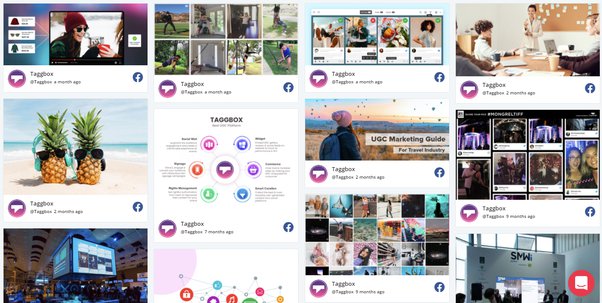4 Ways to Embed Facebook Feed On Website
Facebook might not be too popular among millennials and GenZ however, it is the most used social media platform to date. With over 80 million businesses on Facebook, it is highly efficient to make successful marketing campaigns.
Featuring Facebook in your marketing campaigns involves integrating it into your website. When you add Facebook feed to website, you offer users engaging content. They need not bounce out from the website to develop social proof. You display how authentic and transparent your brand is and engage loyal customers.
By harnessing the power of reviews, brands offer credible content on their websites which helps brand convert their potential audience and influences existing customers to give out more reviews.
In this blog, we will understand various ways to embed a Facebook feed on your website. Let’s begin.
Ways to Embed Facebook Feed On Your Website
Here are 4 ways to embed your Facebook feed on your website. Let’s have a look at each of them in detail.
⦁ Social media aggregator platforms
Social media aggregator platforms like Taggbox offer you easy embed codes that are compatible with any website building platform. You have the option to customize and moderate your widget. Once your widget is live on your website, you can track the performance using the analytics feature. Some platforms offer you an on-site uploads feature, you can offer your visitors to upload reviews in the form of images, videos, and text directly on the website.
Users get fast-loading, compatible, and responsive themes to make your widget innovative. This also helps your website look more professional with just a pinch of your brand’s casual social media side.
⦁ WordPress Plugin
60% of the market uses WordPress as their website building platform. The WordPress plugin is one of the easiest ways to embed a Facebook feed on your website.
Install the plugin from the WordPress library, and download the plugin. Make the necessary changes and copy the embed code. Then, log in to your WordPress account, navigate to the webpage and paste the embed code in the body section.
You can design the widget as per your desire. Customize the layouts and background. Add a CTA button if necessary. Moderate the widget content and much more. You can embed this plugin in your header, footer, or sidebar. Embed this on your home page to catch users’ attention from start. Or show specific reviews on the product page. You have the option to play around and display the Facebook feed wherever you get the best results.
⦁ Facebook self-embed option
Facebook offers you a self-embed option where you can embed posts directly from Facebook. Visit the post you wish to embed, click on the menu button, and choose “embed code” from the dropdown list. You will be provided with an embed code. Simply paste this code into your website backend. Login to your website admin panel and choose the webpage you want to embed the post in. Paste the code in the body section.
Facebook offers you to adjust the width and height of the post, edit the post if necessary, and make other changes as required. Choose the publish button to activate the post on your website.
Unlike social media aggregator platforms, Facebook does not allow its users to embed multiple posts in one go. You are required to choose posts and embed them one by one. This is why this option is not usually recommended. However, being Facebook’s feature, it is also highly credible.
⦁ Embed Screenshots as images
You also have the option to take screenshots of the posts you wish to embed and display them as images on your web pages. You can embed the images from your device library. This is an easy way of featuring particular reviews. However, it is a time-consuming process and you might not see the desired results.
This method can come in handy if you wish to highlight a particularly positive review in your sidebar, header, or footer. You can also embed images as banners and feature-specific reviews on the product page.
Conclusion
To summarise it would be beneficial if marketers take full advantage of the social media aggregator platform they choose. These platforms have responsive and fas-loading themes, that do not hamper the webpage load time.
You can also use plugins as well for your WordPress website. Curating attractive widgets is not a difficult job that transforms your website layout. With attractive websites and Facebook’s diverse content, you get the best of both worlds and help your visitors find everything they need.
In this blog, we learned the various ways to embed Facebook posts on your website. Facebook feed that includes reviews can influence your visitors and help improve conversion rates. While Facebook builds trust in your audience as they get to know more about the brand and get first-hand experience of your social media presence. This is also an impressive way of developing loyal customers and improving retention rates.